ZWO has finally released its long awaited CAA (Camera Angle Adjuster) electric field rotator, now integrating the complete automation of our astrophotographic equipment within its ASIAIR interface in version 2.3. This marks a significant advance in the automation of our astrophotography sessions, allowing not only to develop them in a completely unattended way, but also to capture several astronomical objects during the same night with different rotation angles, or to capture the same frame in successive nights. In this article we will delve into the technical aspects and critical considerations for their optimal implementation.
What is the ZWO AAC field rotator?
The CAA rotator is a device that allows you to rotate the optical train of a telescope to adjust the camera angle and capture the desired framing. It is controlled via ZWO’s ASIAIR application, which allows automatic and unattended rotations. However, the CAA field rotator can also be integrated with the ASCOM system and can therefore be used with any astrophotographic equipment on the market.
Integration with the ASIAIR system
The CAA electric rotator interface integrates perfectly with ASIAIR through a new button on the top right menu identified with the initials CAA. This integration goes beyond the simple addition of controls, it represents a fundamental change in how we manage the rotation of the optical train during imaging sessions.
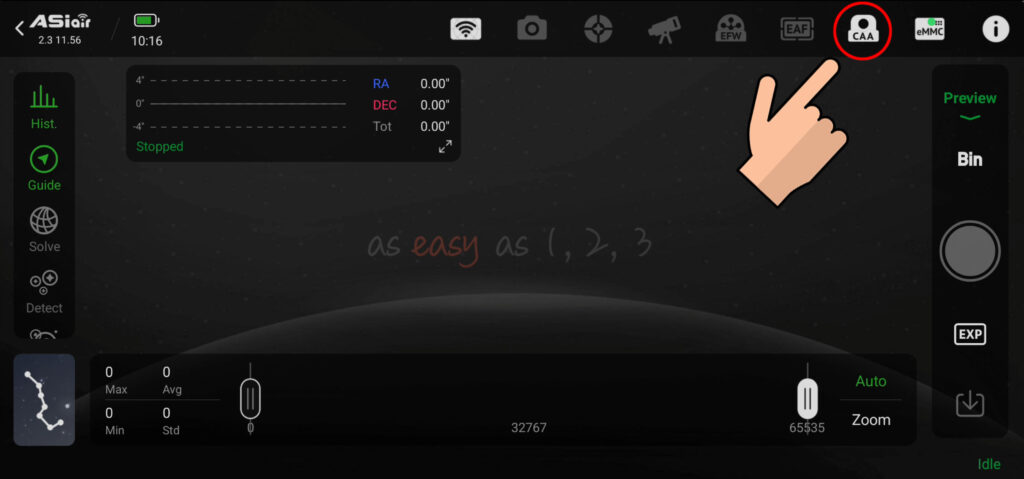
Features and functionalities
Adapters: The CAA rotator comes standard with two adapters for M48 and M54 threads for the camera side. On the telescope side it only has M54 thread, so if your equipment has another type of thread you will have to buy the corresponding adapter.
Easy installation: The rotator is screen-printed with the direction in which it should be placed, making it easy to screw the telescope and camera together.
Connection: It is connected and powered via a single USB 2.0 cable. It is highly recommended to connect the rotator directly to the ASIAIR ports and not to the camera’s auxiliary ports to avoid cable strain and choking.
Simple interface: The ASIAIR rotator interface is simple and allows intuitive control of the rotator functions.
Control dial: Rotation can be controlled by acting on the dial or by manually entering the desired rotation angle.
Safety system: It implements a safety system that prevents the cables from getting tangled, as it does not make complete turns.
Autoguiding management
A frequently overlooked aspect of working with rotators is the interaction between the rotator and the autoguiding system when working with cameras with an integrated autoguiding sensor, such as the ZWO ASI 2600 Duo, or with off-axis guides (OAG). The ZWO CAA rotator via its interface in ASIAIR allows the ‘Calibration data rotates with CAA’ option to be configured. This setting ensures that the calibration of the autoguider incorporates the rotation data of the optical train and remains accurate throughout the astrophotography session.
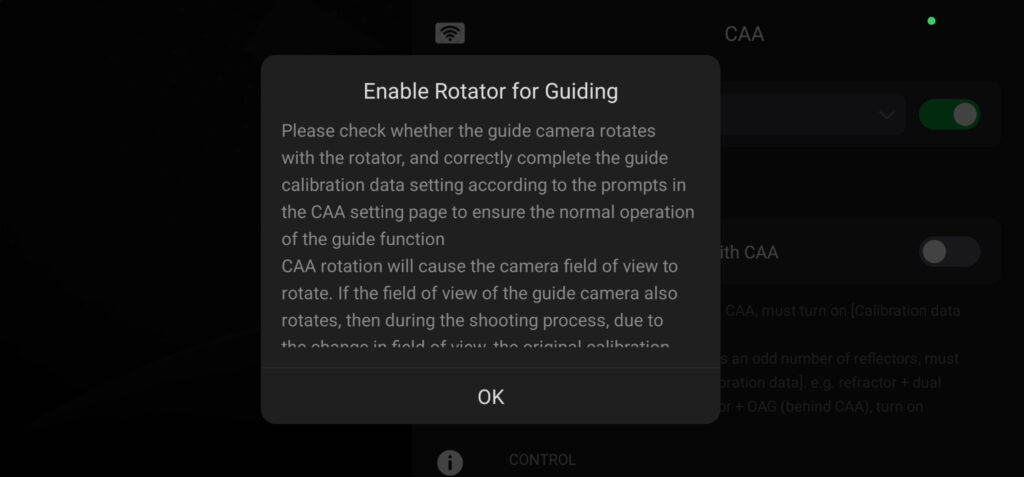
How does the CAA rotator work?
- Connect the rotator to the ASIAIR device via the standard USB cable.
- In the ASIAIR application, click on the CAA button in the top menu.
- Select the CAA rotator and activate it.
- Set the desired rotation angle using the dial or by entering the value manually.
- Press ‘Rotate’ to start the rotator until the chosen rotation angle is reached.

The ZWO CAA rotator in practice
However, this mode of operation is very limited in comparison to the true potential of the ZWO CAA field rotator. This rotator offers 100% in combination with the ASIAIR device in practical astrophotography situations.
The operation of the CAA rotator is perfectly integrated within the ASIAIR ‘plate solving’ system, so that, just by framing the object we want to photograph through the planisphere of the interface, and applying the desired angle of rotation, the whole system will work automatically until it offers us exactly the chosen framing, without us having to influence any configuration.
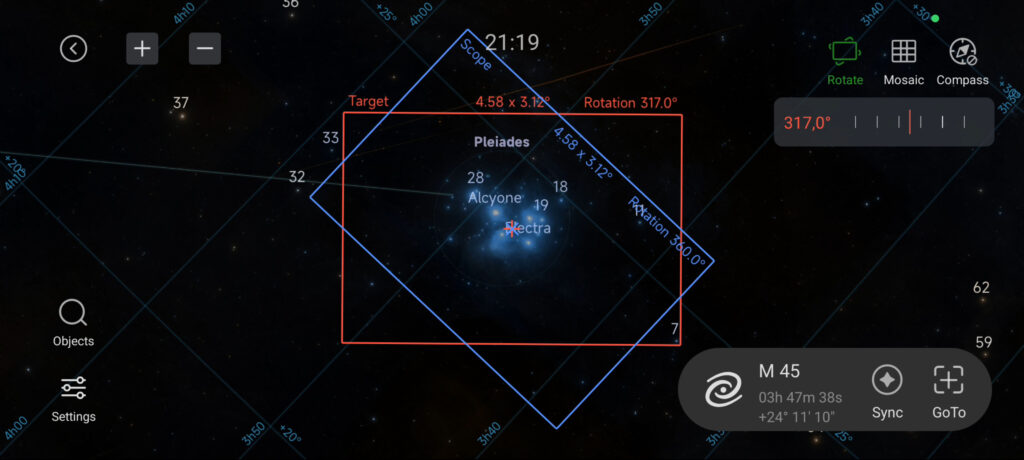
In addition, the combination of ASIAIR device and CAA electric rotator allows us to capture frames in multi-session mode. We only have to go to the memory of our ASIAIR device, open any light of the frame on which we want to continue accumulating data, and click on the GoTo button at the bottom. If our equipment is correctly aligned with the celestial pole, it will be able to locate the frame and apply the necessary rotation angle to the optical train so that we can continue capturing images.

Optimised flats capture
Perhaps one of the greatest advantages of the ZWO CAA field rotator is the optimisation of flats. If when working with a manual field rotator we are forced to capture the same object during the whole session, or to capture flats between objects when we vary the angle of rotation of the optical train, with the ZWO CAA electric rotator we only have to know the angle of rotation applied to each photographed frame and we can replicate it again at another time to capture flats.
Additional reflections and resources
While the CAA rotator represents a significant advancement for our astrophotography sessions, its effective implementation requires a thorough understanding of its operation and best practices to realise its full potential. For those interested in fully mastering this technology, at Astroacademy we have training resources for in-depth control of both the ZWO ASIAIR device and all its accessories, including the ZWO CAA rotator. Click on this link and discover all our training courses in astrophotography and astrophotographic processing.
Conclusion
The ZWO CAA electric rotator is a powerful tool that, when implemented correctly, can significantly transform your astrophotography workflow. The key is to understand not only its basic functions, but also the subtleties of its integration with other components of our astrophotographic equipment and our ASIAIR device.
For a step-by-step guide to the setup and advanced use of the CAA, including full automation techniques, visit our ZWO ASIAIR From 0 to 100 course: